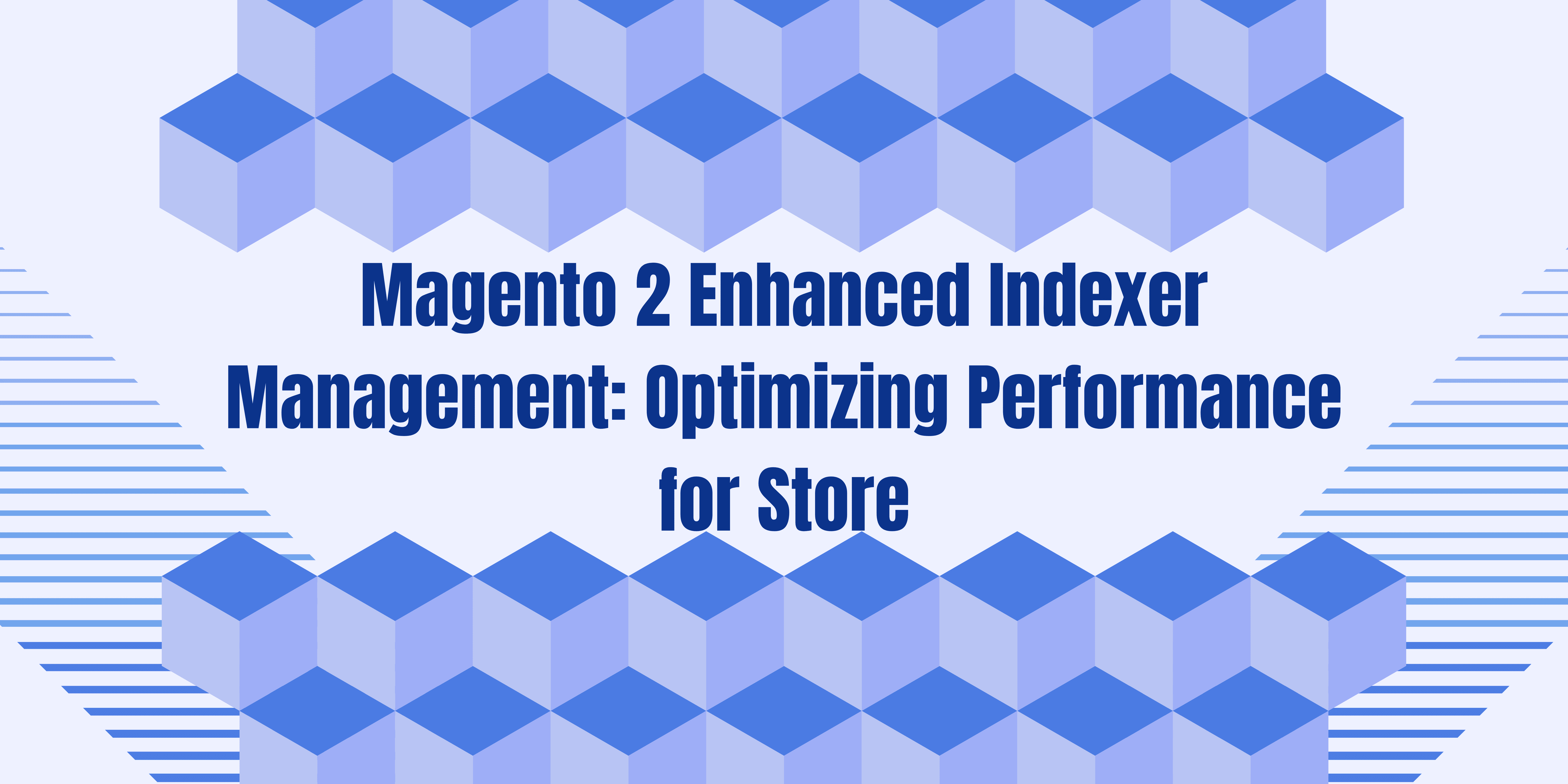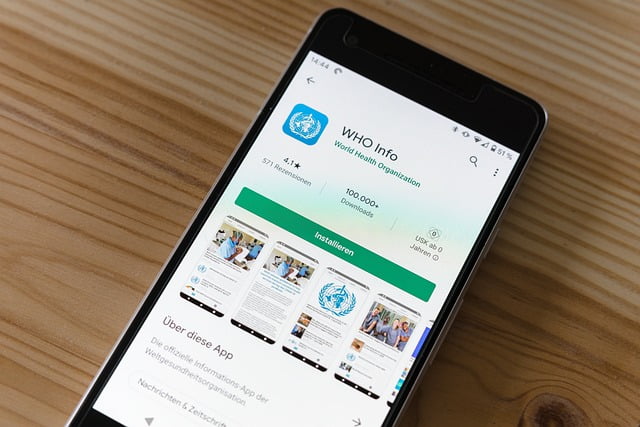Introduction
Server-Side Rendering (SSR) with React is a technique used to render React components on the server side before sending them to the client. This approach provides several benefits, such as improved performance, search engine optimization (SEO), and better user experience for users with slow internet connections. To achieve SSR with React, you can follow these general steps:
1: Set up a Node.js server:
First, you need a server to handle the rendering process on the server side. You can use Express.js, Koa, or any other Node js-based server framework.
2: Create a React application:
Develop your React application as you normally would. Make sure to design it with SSR in mind, as some components or libraries may not be compatible with SSR.
3: Use ReactDOMServer:
React provides a module called ‘ReactDOMServer‘, which allows you to render React components to static markup on the server side. Install it as a project dependency using npm or yarn:
npm install react react-dom
- Implement SSR logic on the server:
a. Import necessary modules and dependencies:
const express = require('express');
const React = require('react');
const ReactDOMServer = require('react-dom/server');
const App = require('./path/to/your/ReactComponent');
b. Set up the server:
const express = require('express');
const React = require('react');
const ReactDOMServer = require('react-dom/server');
const App = require('./path/to/your/ReactComponent');
c. Create a route for rendering the React component:
app.get('/', (req, res) => {
// Render the React component to static markup
const markup = ReactDOMServer.renderToString(<App />);
// Send the rendered markup to the client
res.send(`
<!DOCTYPE html>
<html>
<head>
<title>SSR React App</title>
</head>
<body>
<div id="root">${markup}</div>
<script src="/client-bundle.js"></script> <!-- Client-side JS bundle -->
</body>
</html>
`);
});
d. Start the server:
app.listen(port, () => {
console.log(`Server is listening on port ${port}`);
});
- Bundle your client-side JavaScript: Since the server is now rendering your React components, you’ll also need to bundle your client-side JavaScript using a tool like Webpack. This bundle should include the React components and any client-side code required to hydrate the rendered content.
- Hydrate on the client: To enable interactivity on the client side, you need to “hydrate” the rendered content. This means attaching event listeners and other client-side functionality to the existing server-rendered HTML. To do this, modify your client-side JavaScript entry point:
import React from 'react';
import ReactDOM from 'react-dom';
import App from './path/to/your/ReactComponent';
// Hydrate the rendered content
ReactDOM.hydrate(<App />, document.getElementById('root'));
- Update React components for compatibility: Some React components or third-party libraries might not work seamlessly with SSR. You may need to make adjustments to your components or use dynamic imports to load certain components only on the client side.
With these steps, you should have a basic understanding of how to implement Server-Side Rendering with React. Keep in mind that SSR can be more complex for larger applications and might require additional configurations and optimizations. Additionally, some frameworks like Next.js and Gatsby provide built-in SSR capabilities, making the process more streamlined.