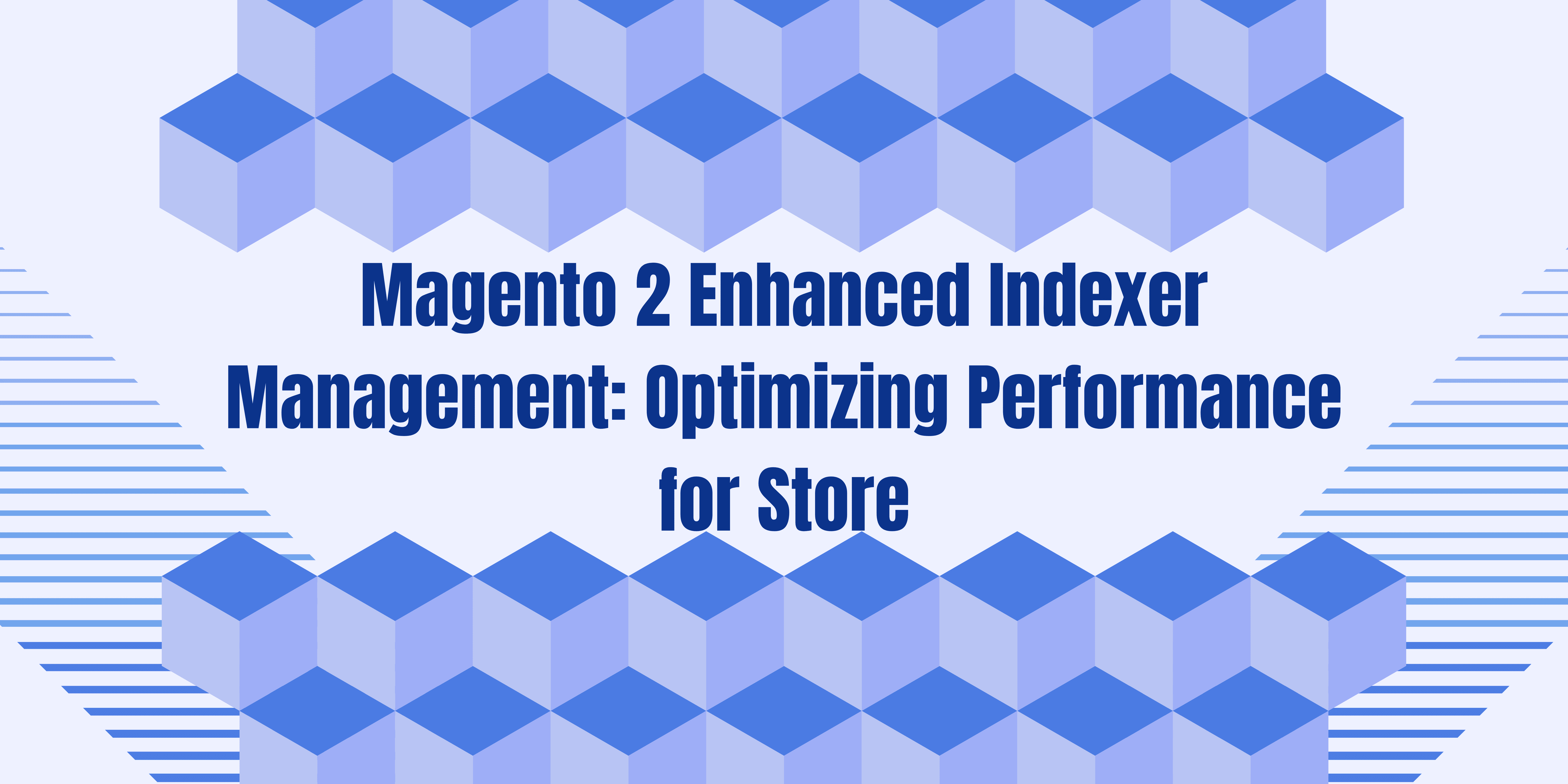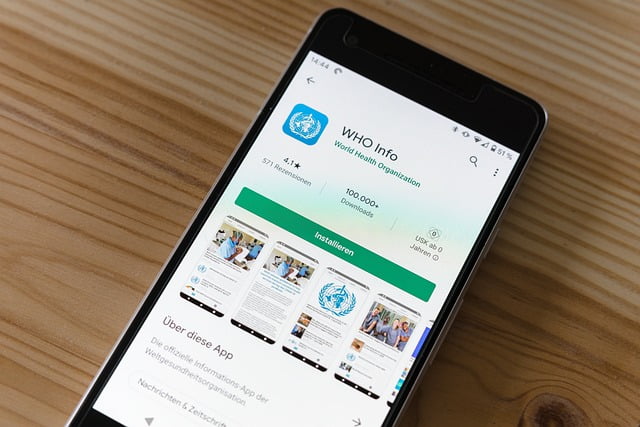In the world of web development, the battle for superior SEO (Search Engine Optimization) and optimal performance has always been a top priority. Enter Server-Side Rendering (SSR) with React – a game-changer that has revolutionized the way web applications are built and presented to both users and search engines. In this article, we’ll explain Server-Side Rendering with React: Boosting SEO and Performance.
What is Server-Side Rendering (SSR) with React?
Server-Side Rendering is a technique used to enhance the initial loading speed and SEO-friendliness of React applications. In traditional client-side rendering (CSR), the browser downloads the JavaScript files and renders the web page entirely on the client-side. While CSR provides an excellent user experience for dynamic applications, it has limitations when it comes to SEO and initial loading times.
SSR, on the other hand, generates the HTML for a web page on the server and sends it to the client as a fully rendered page. React components are pre-rendered on the server before they are sent to the browser. This approach has several advantages:
1. Improved SEO:
- Search engines can easily crawl and index SSR-generated pages because they receive the complete HTML content upfront. This results in improved rankings on search engines and enhanced online visibility.
2. Faster Initial Loading:
- With SSR, users see meaningful content sooner as the server sends a pre-rendered page. This reduces the time users spend waiting for JavaScript to load and execute.
3. Enhanced Performance:
- SSR improves perceived performance as users get a fully rendered page on the first request. It also optimizes server resources by serving cached HTML content for subsequent requests.
4. Accessibility and Social Sharing:
- SSR ensures that content is available to users with JavaScript disabled or those using assistive technologies. Additionally, social media platforms can access the pre-rendered content for sharing purposes.
Also Read: How to Use jQuery in React Js Functional Component
Server-Side Rendering with React: Boosting SEO and Performance
Implementing SSR (Server-Side Rendering) with React
Implementing SSR with React involves a few key steps:
1. Choose a Server-Side Rendering Framework:
- There are various frameworks and libraries available for implementing SSR with React. Some popular options include Next.js, Gatsby, and Razzle. Select an option that corresponds to the specific needs of your project.
2. Server Setup:
- Set up a server to handle SSR requests. Many SSR frameworks come with built-in server functionality that simplifies this process. You can also use Node.js or other server technologies.
3. Routing Configuration:
- Define routes and page components in your React application. Configure the SSR framework to handle these routes and render the appropriate components on the server.
4. Data Fetching:
- In SSR, data fetching can occur on the server or client-side, depending on your application’s needs. Ensure that data is fetched and passed to the components during the server-side rendering process.
5. Rendering on the Server:
- Implement server-side rendering logic to render React components into HTML on the server. The generated HTML is sent to the client as the initial page load.
6. Client Rehydration:
- Once the initial HTML is loaded, React on the client side “rehydrates” the page, making it interactive. Event handlers and client-side routing can take over from there.
7. Handling Client-Side Navigation:
- If your application relies on client-side navigation (e.g., React Router), ensure that it works seamlessly with SSR. The framework should handle routing on both the server and client.
8. SEO Optimization:
- Leverage SSR to include metadata and structured data in the initial HTML response to enhance SEO. Properly set up meta tags, titles, and descriptions.
9. Deployment:
- Deploy your SSR-enabled React application to a hosting provider or platform that supports server-side rendering, such as Vercel, Netlify, or your own server infrastructure.
Server-Side Rendering with React: Boosting SEO and Performance
Advantages of SSR (Server-Side Rendering) with React
Server-Side Rendering (SSR) is a technique used in web development to improve the performance and user experience of React applications. Unlike traditional client-side rendering, where the browser loads the JavaScript and renders the content, SSR has several advantages that make it a compelling choice for certain projects. Here are the key advantages of using SSR with React:
Improved Page Load Speed:
- One of the most significant advantages of SSR is faster initial page loads. With SSR, the server pre-renders the HTML on the server side and sends a fully-formed page to the client. This means users can see and interact with your content more quickly, enhancing the overall user experience.
Enhanced SEO (Search Engine Optimization):
- Search engines often struggle to index content generated dynamically by JavaScript on the client side. SSR ensures that search engines can easily crawl and index your content, improving your website’s SEO ranking. This has the potential to result in a boost in natural website traffic and heightened online presence.
Better Performance on Low-Powered Devices:
- SSR is especially beneficial for users on low-powered devices or slow internet connections. Since the server sends a pre-rendered page, there’s less client-side processing required, resulting in smoother interactions and reduced load times.
Initial Content for Social Media Sharing:
- When sharing your website on social media platforms, SSR provides the benefit of having meaningful content immediately available. This improves the appearance of shared links, as social media platforms can extract relevant information from the pre-rendered HTML.
Improved Accessibility:
- SSR can enhance web accessibility by delivering content to the client-side more quickly. This is especially important for users who rely on screen readers or other assistive technologies.
Progressive Enhancement:
- SSR allows for a progressive enhancement approach. You can start with a fully functional server-rendered page and then enhance it with client-side JavaScript for dynamic features, ensuring a more consistent user experience across different devices and browsers.
Reduced Time to Interactive (TTI):
- SSR can significantly reduce the Time to Interactive, which is the time it takes for a web page to become fully interactive for the user. This leads to higher user engagement and satisfaction.
Optimized Performance Metrics:
- SSR can help improve critical web performance metrics, such as First Contentful Paint (FCP) and Largest Contentful Paint (LCP), which are essential for providing a smooth user experience and positively impacting your website’s ranking in Core Web Vitals.
Better Caching Strategies:
- SSR allows for more effective caching strategies, as the server can cache the pre-rendered HTML, reducing the load on the server and improving scalability.
Security Benefits:
- SSR can provide security benefits by reducing the exposure of sensitive data to the client side. You can control what data is exposed in the initial HTML response.
While SSR offers many advantages, it’s essential to note that it may not be suitable for all projects. Implementing SSR can be more complex than client-side rendering, and it may not be necessary for every application. The choice between SSR and client-side rendering should be based on your project’s specific requirements and goals.
Must Read: The Next Big Thing in Web Development: React
Server-Side Rendering with React: Boosting SEO and Performance
SEO Benefits with SSR in React
Search Engine Optimization (SEO) is a critical aspect of ensuring your web content ranks well on search engine results pages (SERPs). One powerful technique for improving SEO in React applications is Server-Side Rendering (SSR). Let’s explore the significant SEO benefits that SSR brings to React-based websites.
1. Improved Page Load Times:
- SSR generates HTML on the server and sends a fully-rendered page to the client. This reduces the initial load time, making your site faster and more accessible to both users and search engine crawlers. Faster-loading pages are favored by search engines and can lead to higher rankings.
2. Search Engine Crawling:
- Search engine bots can efficiently crawl SSR-rendered pages because the content is present in the HTML source code. This helps search engines index your content more accurately, leading to better visibility in search results.
3. Enhanced User Experience:
- SSR provides a more seamless user experience by delivering meaningful content right away, even before JavaScript loads. This minimizes the “empty screen” effect often associated with client-side rendering (CSR) in React. When users have a positive experience on your site, they are more likely to engage with it and stay longer, which can indirectly improve SEO.
4. Better Indexing of Dynamic Content:
- React SSR allows search engines to index dynamic content that relies on client-side rendering. This ensures that even content loaded via AJAX requests or JavaScript frameworks is discoverable by search engines.
5. Social Media Sharing:
- When you share a link to an SSR-rendered page on social media platforms, they can easily fetch the necessary metadata and display an accurate preview of the content. This encourages more clicks and engagement on shared links, indirectly benefiting your SEO efforts.
6. Mobile Optimization:
- SSR is conducive to creating mobile-friendly websites, a factor that search engines consider when ranking pages for mobile searches. Responsive SSR ensures that your site adapts well to various devices and screen sizes.
7. Reduced Bounce Rate:
- Faster load times and improved user experience through SSR can lead to a lower bounce rate. Visitors are more likely to stay on your site, explore multiple pages, and interact with your content, which is a positive signal for search engines.
8. Progressive Enhancement:
- SSR allows for progressive enhancement, meaning your site works even without JavaScript enabled. This inclusivity can attract a wider audience and contribute to better SEO performance.
9. SEO-Friendly Routing:
- SSR can be combined with SEO-friendly routing techniques, such as clean URLs, which are easier for search engines to understand and rank.
Enhanced User Experience through SSR in React
Server-side rendering (SSR) is a powerful technique in web development that can significantly enhance the user experience when building applications with React. SSR allows the server to render the initial HTML content of a web page, which is then sent to the client’s browser. This approach offers several advantages that contribute to an improved user experience:
1. Faster Initial Page Load:
- SSR reduces the time it takes for the first page to load because the server sends a fully rendered HTML page to the client. This is particularly beneficial for users on slower internet connections or less powerful devices.
2. Improved SEO Performance:
- Search engines can easily crawl and index SSR-rendered pages since the content is available in the initial HTML response. This can lead to better search engine rankings and increased discoverability of your website.
3. Enhanced Perceived Performance:
- SSR provides users with a faster-perceived loading time. Even though the JavaScript bundles still need to be downloaded and executed, users can start interacting with the page as soon as the initial HTML loads.
4. Progressive Enhancement:
- SSR promotes a progressive enhancement approach to web development. Basic functionality is available to all users, including those with JavaScript disabled or using screen readers. This ensures a more inclusive user experience.
5. Caching Opportunities:
- SSR enables server-level caching of pages, reducing the server load and improving response times for subsequent requests. Cached pages can be served to users, further enhancing performance.
6. Reduced Time-to-Content:
- With SSR, the time it takes for users to see meaningful content is minimized. This is crucial for engaging users and reducing bounce rates.
7. Smooth Navigation:
- SSR can be combined with client-side routing to create a seamless navigation experience. Once the initial page is loaded, subsequent page transitions can be handled by the client without full page reloads.
8. Analytics and Tracking:
- SSR simplifies the integration of analytics and tracking tools since they can be implemented on the server side, ensuring more accurate data collection.
9. Improved Security:
- SSR can help mitigate certain security risks, such as cross-site scripting (XSS) attacks, by rendering content on the server and reducing the reliance on client-side scripts.
10. Browser Compatibility:
- SSR is compatible with a wide range of browsers, including older or less common ones, ensuring a consistent user experience across various platforms.

Server-Side Rendering with React: Boosting SEO and Performance
Implementing Server-Side Rendering with React
Server-Side Rendering (SSR) is a crucial technique in modern web development that enhances the performance and search engine optimization (SEO) of React applications. It allows your web server to render React components on the server and send a fully populated HTML page to the client, rather than relying on client-side JavaScript for rendering. This provides several benefits, including faster initial page loads and improved SEO ranking.
Here’s a step-by-step guide on how to implement Server-Side Rendering with React:
1. Choose a Server-Side Rendering Framework:
To get started, you’ll need a SSR framework for React. Next.js, a popular framework, simplifies SSR implementation with built-in tools and conventions.
Add it to your project by utilizing either npm or yarn:"npm install next react react-dom"
2. Create Pages:
- In Next.js, pages are created as React components in the
pagesdirectory. Each component in this directory automatically becomes a route. For example, createpages/index.jsfor the homepage.
3. Build Your React Components:
- Develop your React components as you normally would. Ensure that they are functional and can be rendered on both the client and server sides without issues.
4. Use getServerSideProps or getStaticProps:
- Next.js provides two primary methods for fetching data and passing it to your React components during SSR.
getServerSideProps: Use this for dynamic data that needs to be fetched on every request. It runs on the server and fetches data before rendering the page.getStaticProps: Use this for data that can be pre-rendered at build time and served as static HTML files.
5. Handle Client-Side Navigation:
- Next.js provides a
Linkcomponent for client-side navigation within your SSR application. Use it instead of standard HTMLatags to ensure smooth client-side transitions.
6. Styling:
- Handle styles with libraries like CSS Modules, styled-components, or Tailwind CSS. Styles should be imported directly into your components.
7. SEO Optimization:
- SSR inherently improves SEO since search engines can crawl your fully populated HTML pages. Ensure that your pages have appropriate meta tags and structured data for better SEO performance.
8. Deployment:
- Deploy your SSR React app to a hosting platform like Vercel, Netlify, or a cloud service. These platforms often provide built-in support for Next.js and make deployment straightforward.
9. Testing and Optimization:
- Test your SSR application thoroughly, both for functionality and performance. Tools like Lighthouse and Web Vitals can help identify and resolve performance issues.
10. Monitoring and Scaling:
- Implement monitoring and scaling strategies to ensure your SSR application can handle traffic efficiently. Utilize serverless functions or a server cluster based on your application’s requirements.
By implementing Server-Side Rendering with React, you can significantly improve your web application’s performance, SEO, and overall user experience. Next.js simplifies the process and is an excellent choice for projects that require SSR capabilities.
Server-Side Rendering with React: Boosting SEO and Performance
Why Move to React Server-Side Rendering?
React, a popular JavaScript library for building user interfaces, initially gained fame for its client-side rendering capabilities. However, over time, the need for server-side rendering (SSR) in React applications has become increasingly evident. Here are several compelling reasons why you might want to consider making the move to React server-side rendering:
1. Improved SEO Performance:
- One of the most significant advantages of SSR is its impact on search engine optimization (SEO). Search engines frequently encounter difficulties when it comes to cataloging single-page applications (SPAs) that rely on client-side rendering.SSR allows you to send fully rendered HTML to the client, making your content more accessible to search engine crawlers and potentially boosting your search rankings.
2. Faster Initial Page Loads:
- SSR can significantly reduce the time it takes for your website to become interactive. With client-side rendering, the browser must download JavaScript bundles and execute them before rendering the page. SSR, on the other hand, sends pre-rendered HTML, reducing the time required for initial page loads, particularly on slower network connections and less powerful devices.
3. Better Performance on Low-Powered Devices:
- SSR can lead to a more consistent user experience, especially on devices with limited processing power or slow internet connections. Since the initial HTML is rendered on the server, users can see and interact with your content sooner.
4. Improved Social Sharing:
- When you share a link to a client-rendered SPA on social media, the link often lacks proper metadata and may not display an accurate preview. SSR allows you to customize the metadata and ensure that your links look appealing when shared on social platforms, increasing click-through rates.
5. Enhanced User Experience:
- SSR provides a better user experience by delivering a fully rendered page with content and interactivity as soon as possible. Users don’t have to wait for JavaScript to load before seeing something meaningful on the page.
6. Accessibility and SEO Compliance:
- SSR can help ensure your application complies with accessibility standards and SEO best practices. It encourages the use of semantic HTML and makes it easier to implement server-side logic for handling routing and data fetching.
7. Improved Performance Metrics:
- SSR often results in better performance metrics, such as Time to First Byte (TTFB) and First Contentful Paint (FCP). These metrics are critical for user experience and search engine ranking.
8. Progressive Enhancement:
- SSR allows you to implement progressive enhancement. You can start with a server-rendered page and progressively enhance it with client-side interactivity as needed, ensuring broad accessibility while providing rich experiences to users with modern browsers and devices.
9. Better Caching Strategies:
- SSR enables more effective caching strategies at the server level. You can cache fully rendered pages and serve them quickly to reduce server load and improve scalability.
10. Community and Tooling Support:
- The React ecosystem has matured, providing robust support and tooling for SSR. Libraries like Next.js have simplified the process, making it easier to set up and maintain SSR in your React applications.
Conclusion:
In conclusion, Server-Side Rendering in React offers numerous advantages, including improved performance, SEO benefits, and enhanced user experiences. When implemented correctly, SSR can be a powerful tool for building high-quality web applications that meet the demands of modern web users and search engines.
Server-Side Rendering with React: Boosting SEO and Performance
Server-Side Rendering with React: Boosting SEO and Performance
Frequently Asked Questions (FAQ)
Server-Side Rendering with React: Boosting SEO and Performance
What is Server-Side Rendering (SSR) in React?
Why is SSR important for SEO?
How does SSR improve website performance?
Can I use SSR with any React application?
What are the downsides of SSR in React?
Can I implement SSR in an existing React project?
What tools or libraries can I use to implement SSR with React?
Is SSR suitable for all types of React applications?
Which libraries or frameworks can help with SSR in React?
Does SSR work with client-side routing in React?
Can I mix SSR and CSR in a React application?
Is SSR suitable for single-page applications (SPAs)?
How does SSR enhance SEO?
Does SSR impact performance negatively for subsequent page loads?
Are there any downsides to using SSR with React?
Does SSR make my application more secure?
Server-Side Rendering with React: Boosting SEO and Performance
You can also read:
Mastering React: Unleashing the Power of Modern Web Development
Node JS Programming: Unraveling the Secrets of Web Development
Mastering Python: Unraveling the Serpent’s Code