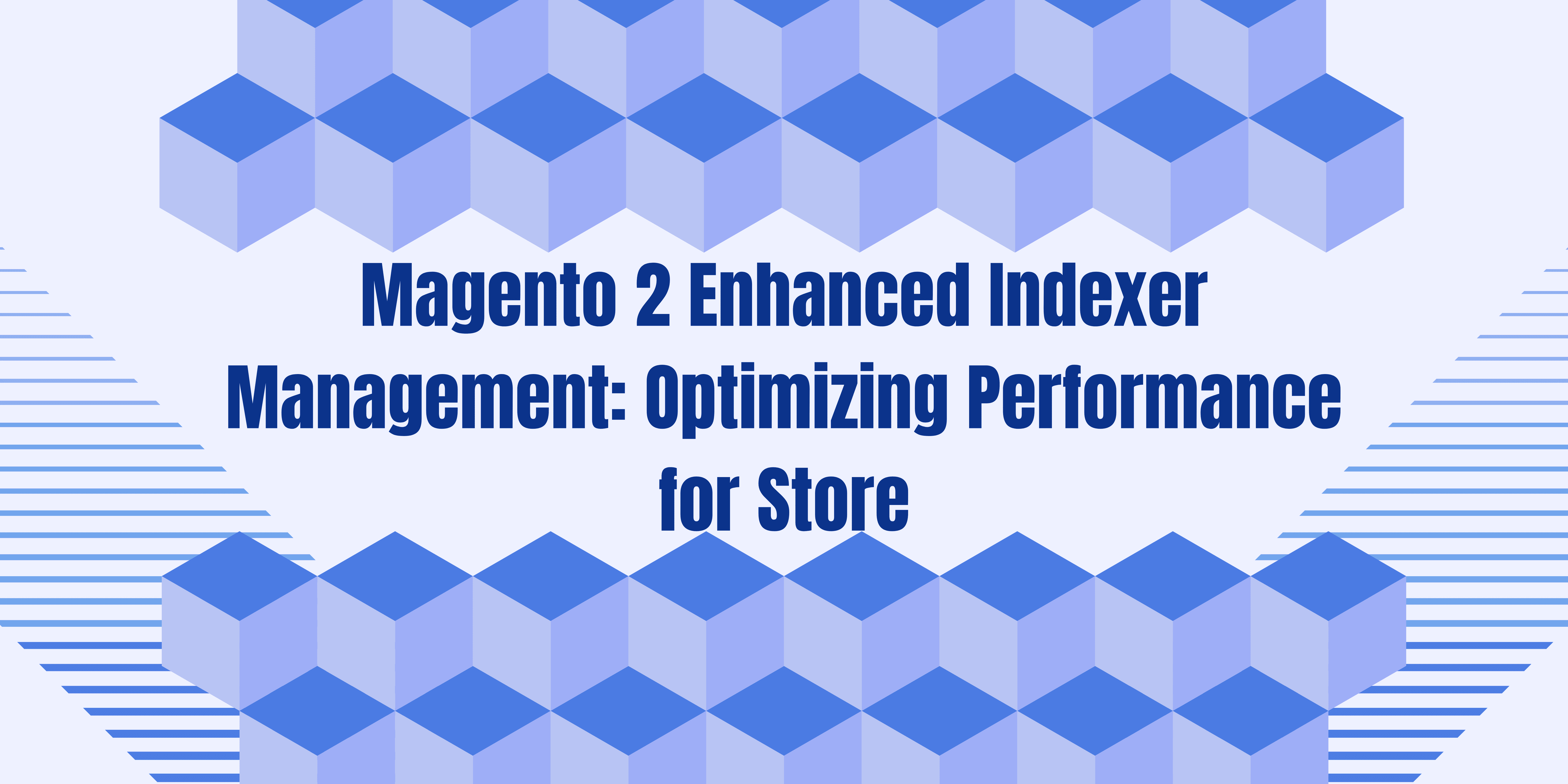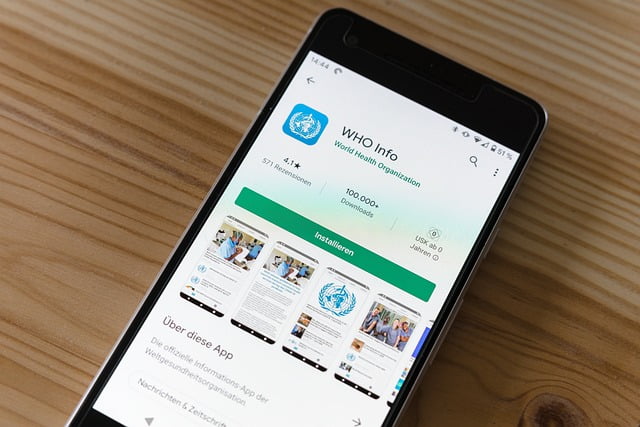In the world of web development, combining different technologies to achieve the desired functionality is a common practice. One such combination is using jQuery within a React functional component. jQuery is a powerful JavaScript library that simplifies DOM manipulation and provides various utilities, while React is a popular JavaScript library for building user interfaces. In this article, we’ll explore how to effectively integrate jQuery into a React functional component to enhance your web development projects. In this blog, we’ll explain ‘How to Use jQuery in React Js Functional Component’.
Table of Contents
- Introduction: The Synergy of jQuery and React
- Understanding jQuery and Its Benefits
- Setting Up a React Functional Component
- Incorporating jQuery into React: Best Practices
- Handling Events with jQuery in React Components
- Updating State and the DOM with React and jQuery
- Avoiding Common Pitfalls: Keeping Code Clean and Efficient
- Testing and Debugging Your Hybrid Approach
- SEO Implications and Performance Considerations
- Comparing Pure React Approach with jQuery Integration
- Future Compatibility and Maintenance
- Conclusion
Introduction: The Synergy of jQuery and React
React has gained popularity due to its component-based architecture and virtual DOM, making it efficient for building complex user interfaces. However, there are scenarios where using jQuery can provide a quick and effective solution, especially when dealing with DOM manipulation and animations. By combining React’s declarative approach with jQuery’s concise syntax, developers can leverage the strengths of both libraries.
Understanding jQuery and Its Benefits
jQuery is renowned for its ability to simplify tasks like traversing the DOM, handling events, and making AJAX requests. When used alongside React, it can enhance your application’s interactivity and user experience. jQuery’s utility functions can significantly reduce the amount of boilerplate code needed for common operations, making development more efficient.
jQuery is a well-known JavaScript library that makes it easier to create dynamic and interactive web applications. It was created and released in 2006 by John Resig, and it quickly gained widespread adoption due to its ease of use and versatility. This article will provide an overview of jQuery as well as highlight its numerous advantages for web developers.
Benefits of Using jQuery:
Ease of Use: One of the most significant benefits of jQuery is its simple syntax. Many complex JavaScript operations are abstracted into simple functions, reducing the amount of code required. This makes it suitable for both inexperienced and experienced developers.
Cross-Browser Compatibility: Many cross-browser compatibility issues are handled by jQuery, ensuring that your web applications work consistently across multiple browsers such as Internet Explorer, Firefox, Chrome, and others.
DOM Manipulation: jQuery makes DOM (Document Object Model) manipulation easier. CSS-style selectors make it easier to select and manipulate HTML elements, making it more intuitive and efficient.
Event Handling: jQuery makes it simple to handle events like clicks, mouseovers, and keypresses. Event handlers can be easily attached to elements, allowing for interactive web applications.
Animation and Effects: jQuery includes a plethora of animation and effects functions. Without complex coding, you can create smooth transitions, fade elements in and out, and interactive animations.
AJAX Support: Asynchronous JavaScript and XML (AJAX) are essential for retrieving data from a server without having to refresh the entire page. jQuery makes it easier to retrieve and manipulate data from the server by simplifying AJAX requests.
Plugin Architecture: The community has created a vast ecosystem of plugins for jQuery. These plugins enhance its functionality, allowing you to easily add features such as sliders, image galleries, and more to your web applications.
Performance Optimization: jQuery was built with performance in mind. It’s small, and the minified version shrinks the file size even more, contributing to faster page loading times.
Community and Documentation: jQuery has a large and active developer community, making it simple to find online support, tutorials, and resources. The official jQuery documentation is extensive and up to date.

Difference Between Jquery And React
The main difference between JQuery and React lies in their basic purpose & perspective of web development. jQuery is a JavaScript library focused on manufacturing DOM manipulation, event handling, and simplifying AJAX requests. It provides shortcuts & utilities to enhance JavaScript functionality, making writing short and cross-browser-compatible code for interactive web applications easier.
On the other hand, React is a JavaScript Library to create a user interface (UI) with a component-based architecture. React reusable emphasizes the creation of UI components that manage their status & efficiently update in response to data changes. It offers a virtual DOM & a unidirectional data flow, which enables developers to easily customize performance by making complex UI & reducing DOM manipulation.
In short, while jQuery DOM streamlines manipulation & provides utility work for general JavaScript tasks, React revolves UI development by promoting a component-based, announcements approach to building interactive & scalable web applications
Setting Up a React Functional Component
To start using jQuery within a React functional component, you need to set up a React application first. Use the ‘create-react-app‘ tool or any other preferred method to scaffold your project. Once you have your project structure in place, you can install jQuery using a package manager like npm or yarn:
npm install jquery
Incorporating jQuery into React: Best Practices
When integrating jQuery into a React functional component, it’s crucial to follow best practices to ensure a smooth coexistence. Here are some tips:
- Selective Use: Only use jQuery for tasks where it excels, such as DOM manipulation and animations. Let React handle state management and rendering.
- Ref Usage: Utilize React’s
refattribute to access DOM elements manipulated by jQuery. This ensures a controlled approach to updates.
Handling Events with jQuery in React Components
Handling events is a common scenario where jQuery’s simplicity shines. You can attach event listeners to elements within your React component and execute jQuery functions accordingly. Remember to properly clean up event listeners to prevent memory leaks.
Updating State and the DOM with React and jQuery
While React encourages a unidirectional flow of data, there might be instances where you need to update the DOM directly. jQuery’s methods can help achieve this, but ensure that these updates don’t conflict with React’s rendering cycle.
Avoiding Common Pitfalls: Keeping Code Clean and Efficient
It’s easy to fall into the trap of mixing jQuery and React in a way that makes the codebase messy and hard to maintain. Always strive to keep your code organized, modular, and follow best practices for each library.
Testing and Debugging Your Hybrid Approach
Testing and debugging become crucial when using a hybrid approach. Ensure that changes made by jQuery don’t introduce unexpected behavior or conflicts with React’s internal mechanisms. Tools like React DevTools can assist in debugging.
SEO Implications and Performance Considerations
Comparing Pure React Approach with jQuery Integration
It’s essential to weigh the pros and cons of using jQuery within a React app. A pure React approach might be more consistent and maintainable, but integrating jQuery can offer quick solutions for specific challenges.
Future Compatibility and Maintenance
As technology evolves, libraries like React and jQuery receive updates. When using a hybrid approach, it’s crucial to keep both libraries up to date to ensure compatibility and security. Monitor the libraries’ official documentation for any changes.
Conclusion:
Incorporating jQuery into a React functional component can be a strategic choice when seeking the right balance between efficiency and functionality. By following best practices, you can create web applications that benefit from the strengths of both libraries. Remember that proper organization, testing, and maintenance are key to a successful integration.
How to Use jQuery in React Js Functional Component
How to Use jQuery in React Js Functional Component
Frequently Asked Questions (FAQ)
How to Use jQuery in React Js Functional Component
Can I use jQuery plugins within a React component?
Will using jQuery impact the performance of my React app?
Is it recommended to use jQuery with React in all projects?
Can I use React's hooks alongside jQuery?
Where can I learn more about React and jQuery integration?
Can I use jQuery with React Native?
Is it recommended to use jQuery in modern React projects?
Can I use hooks alongside jQuery in React functional components?
Does using jQuery impact the SEO of my React app?
Where can I learn more about advanced jQuery techniques?
You can also read:
The Next Big Thing in Web Development: React
Optimizing React Performance: Tips and Best Practices
Flutter vs React Native: Which is Better for Your Mobile App?
Why do companies prefer TypeScript to make their React apps?
How to Do Server-Side Rendering with React
Mastering React: Unleashing the Power of Modern Web Development